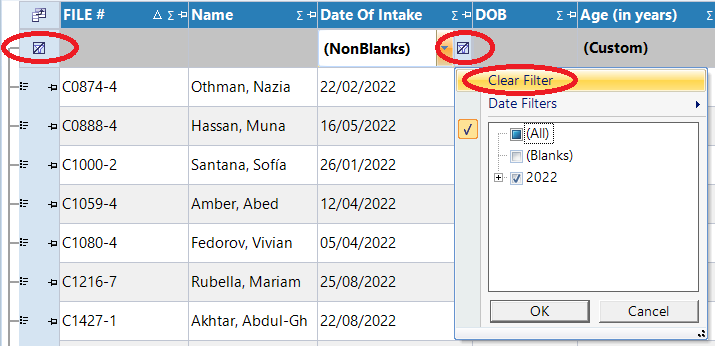Filters can be used in any area of CARMIS where tables are displayed. Filters can be applied in the first blank row below the column headers of a table.
Prerequisites:
- Find a form or report with a table of records
Step 1: At the top of any table, you will see a row of blank cells. Click on the top blank cell in the column you would like to filter by.
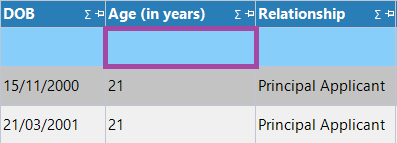
Step 2: You can now begin adding your filter. There are three types of filters that can be applied:
- Basic Text Filter: This can be used for quickly finding records.
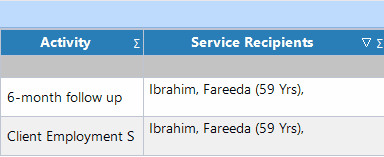
- Selection Filter: This provides more utility than a basic filter. The checkbox options shown will change depending on which records are contained in the table.
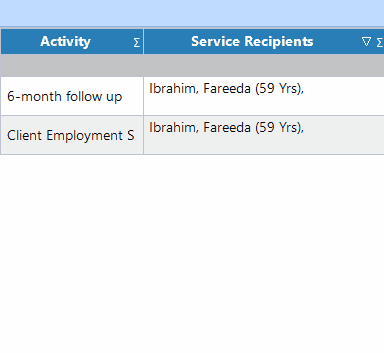
- Advanced Filter: This provides the most utility. This can be useful when generating reports or filtering number fields, such as age.
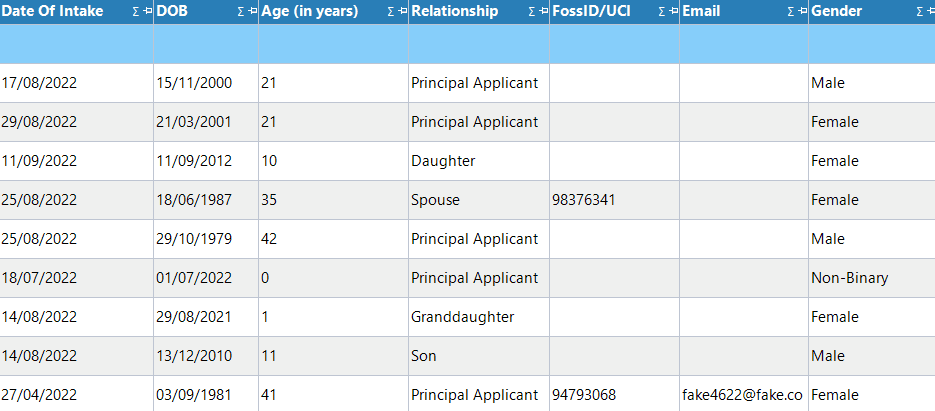
If filtering for dates, dates are written in day/month/year format (e.g. 31/12/1999).
Step 3 (Optional): If desired, multiple filters can be combined.
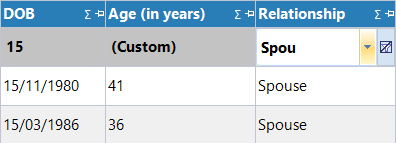
Step 4 (Optional): If desired, you can pin rows/columns to keep track of them. Note that some tables do not have pins.
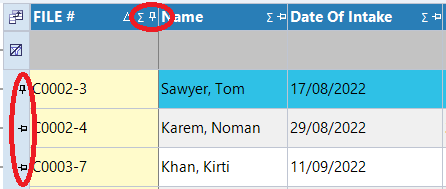
Step 5: Once you are finished with filtering, you can clear your filter criteria to view all records again.
There are three buttons provided to assist in this:
There are three buttons provided to assist in this: